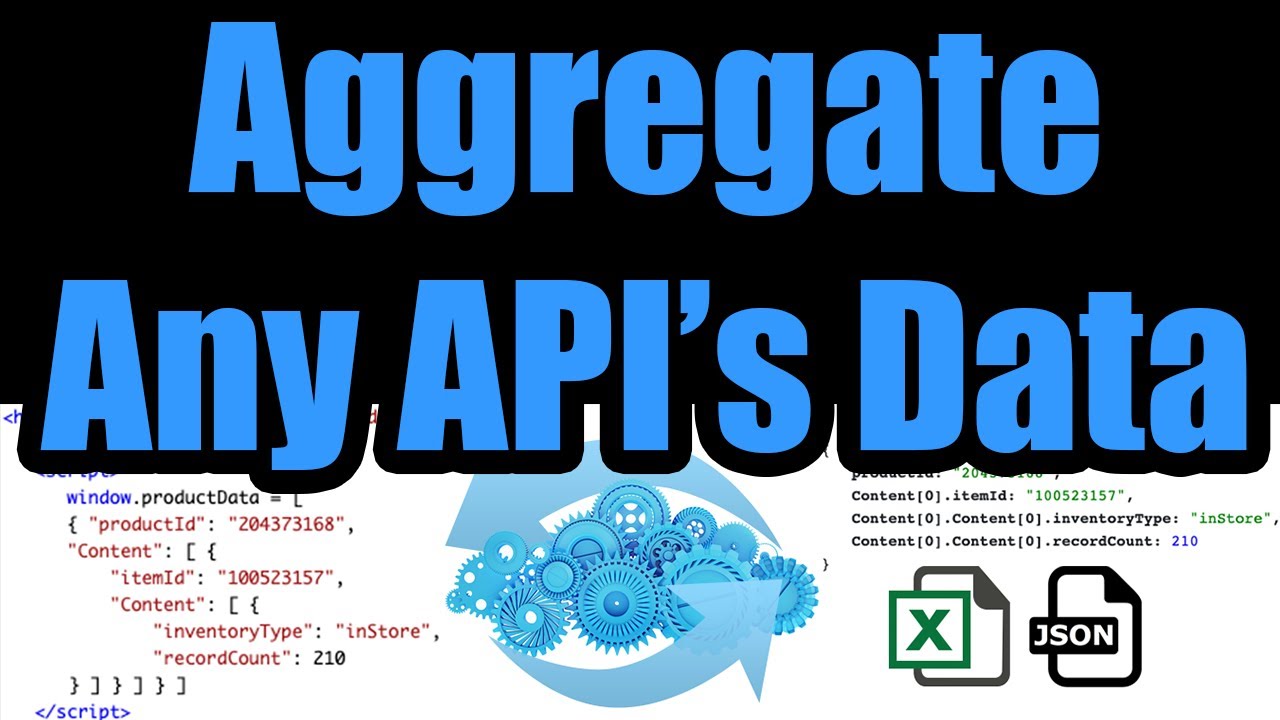Test Out Our API!
We offer a Stevesie Data API intended for customers building their own apps and automations who need to execute workflows automatically, as well as view and download the CSV files from workflow executions via automated means.
For these use cases, you’ll definately need to write your own custom code or use other SaaS products to effectively integrate with our API. But as a service that specializes in interacting with APIs, we of course needed to feature our own service on here!
Use the endpoints on this page to interact with our API so you can learn a little bit about how it works before committing to writing your own code. We suggest exploring the workflow and execution status endpoints, as they’ll let you see how to run a workflow and how to download the CSV files after the workflow runs. You can also use these integrations to help debug your own code and try out different options to quickly see how they work. If you need any help or have any specific suggestions, please reach out to our support chat widget on the bottom right of this page and we’ll be happy to help!
Workflow Execution
The most common use case we see is using our API to automatically kick off workflow executions. You will need to manually set up a Workflow in your Stevesie Account under the workflow section and then take note of the ID. Remember, that each workflow can (and should) have many executions. You should try to limit the number of workflows you have in your account, as you’re meant to change the execution variables on each run as needed.
When triggering with the API, you supply the workflow ID and the execution parameters specific to the workflow. For example, if you’re scraping Twitter followers then each execution may have a different user_id provided in the input parameters field for each run.