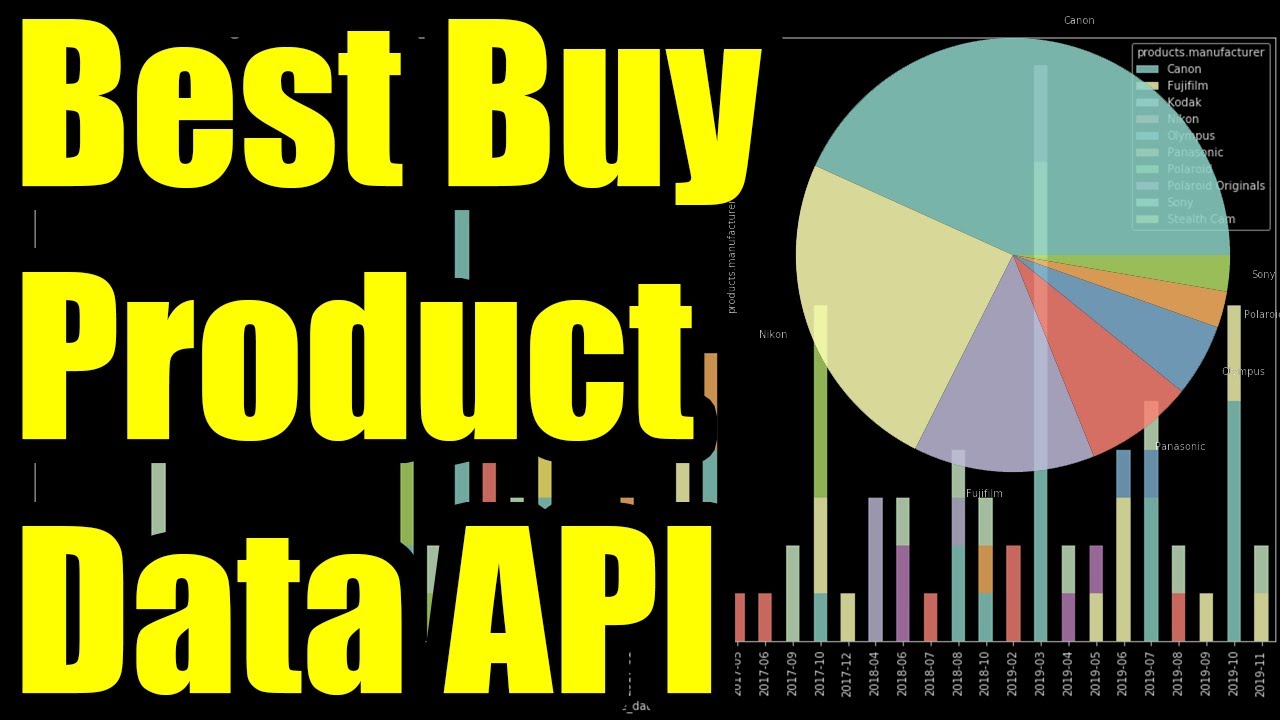Scraping Best Buy Data
If you’re interested in building a price tracker for Best Buy to spot price drops, or maybe you just want to scrape data based on the Best Buy app browse products categories & filters, then you’ll want to use the Best Buy Developer API for 100% accurate data straight from the source.
You can learn more about the Official BestBuy API where you can use to query information about products, prices, stores, inventory, reviews and much more! The API is free to use and you simply need to register for a Best Buy API key.
Once you have the key, you can use the tools on this page to collect data from their API or check out the Best Buy API Playground hosted on GitHub if you’d rather maintain your own code to collect Best Buy data, say for making a BestBuy price tracker.
Best Buy API Access
The endpoints on this page will directly access the API for Best Buy on your behalf and return back structured data in CSV or JSON format. These are useful for scraping data from Best Buy quickly, such as getting the product prices & inventories at local stores.
Bulk Data
If you need to scrape a lot of data back from Best Buy’s API and don’t feel like dealing with custom code, you can use the formulas on this page to accomplish this. For instance, you may want to run a search and get back the entire result set (thousands of records) in a single CSV, in which you can use the Product Search Pagination Formula.
Store Search
In order to have the most fun with the API (for scraping local pricing & inventory), you’ll need to find some Best Buy stores. You can use the Best Buy Store Search Endpoint to enter in a location (like a ZIP code) and find nearby service options and store hours as well as store details.
You can also filter by pick up in store options and store details, such as what services are available at specific stores and see this data in the responses that the API returns.
Inventory Data
If you’re interested in getting bulk data on products & inventory in physical stores, in which you’ll want to import the Inventory Checker Formula. You can enter in a list of different product identifiers, ranging from a home theater TV for your home to a Raspberry Pi, and the workflow will check the inventory and details for the list of products against every store ID provided in the workflow.
Commerce Data
Please note that the Best Buy API is primarily meant for “reading” data and collecting information about products available at Best Buy. However, if you’re interested in building a deeper integration, say to track orders and deliveries, then you can check out the Commerce API section of the Best Buy API documentation.
Getting Started
Once you have a Best Buy API key, you can experiment with the endpoints below to get back data for what you’re interested in, and then consider using formulas & workflows to get this data back in bulk.