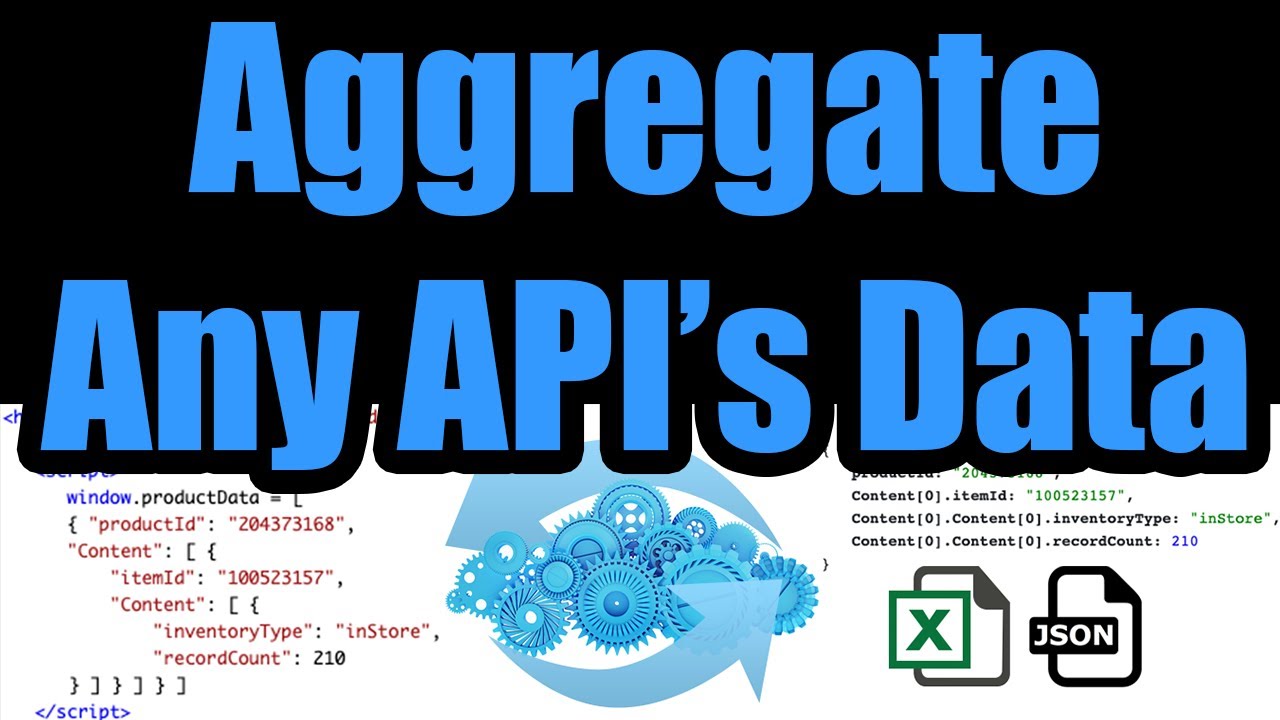Scraping Meetup Data
Meetup is one of the world’s largest events platforms and offers an official API you can use to scrape data about events from. You can browse all of the available API endpoints to get an idea of the kind of data you can get back.
In order to work with the Meetup API, you’ll need to register an OAuth Consumer and use your credentials for all endpoints listed in their API. For scraping public data though, you want to look for an Access Token which should not be tied to a user (since the purpose is for scraping public data), however it’s not clear if Meetup’s API supports this or not.
Getting Started
Once you’ve registered your OAuth consumer, you can either interface directly with the Meetup API or check out some of the Meetup API Client Libraries you can build custom code with.
If you only need to pull down data from their API (e.g. events that are local or of interest to you), and do not want to write and maintain custom code, you can use the endpoints on this page to automatically access the Meetup API on your behalf and return back CSV data (for use in a spreadsheet or database) instantly, without you having to write any code.
Strict Approval
We’ve reached out to Meetup requesting access to their API (so we can document it here to help advertise it for them… for free), but were denied. So don’t expect to be approved unless you have a very promising offer that Meetup would be interested in.
If you happen to have access to the Meetup API and want to use our service to pull down data into CSV files easily, please reach out! You can use the chat widget inside of your Stevesie Account to reach out and we’ll respond within one business day.