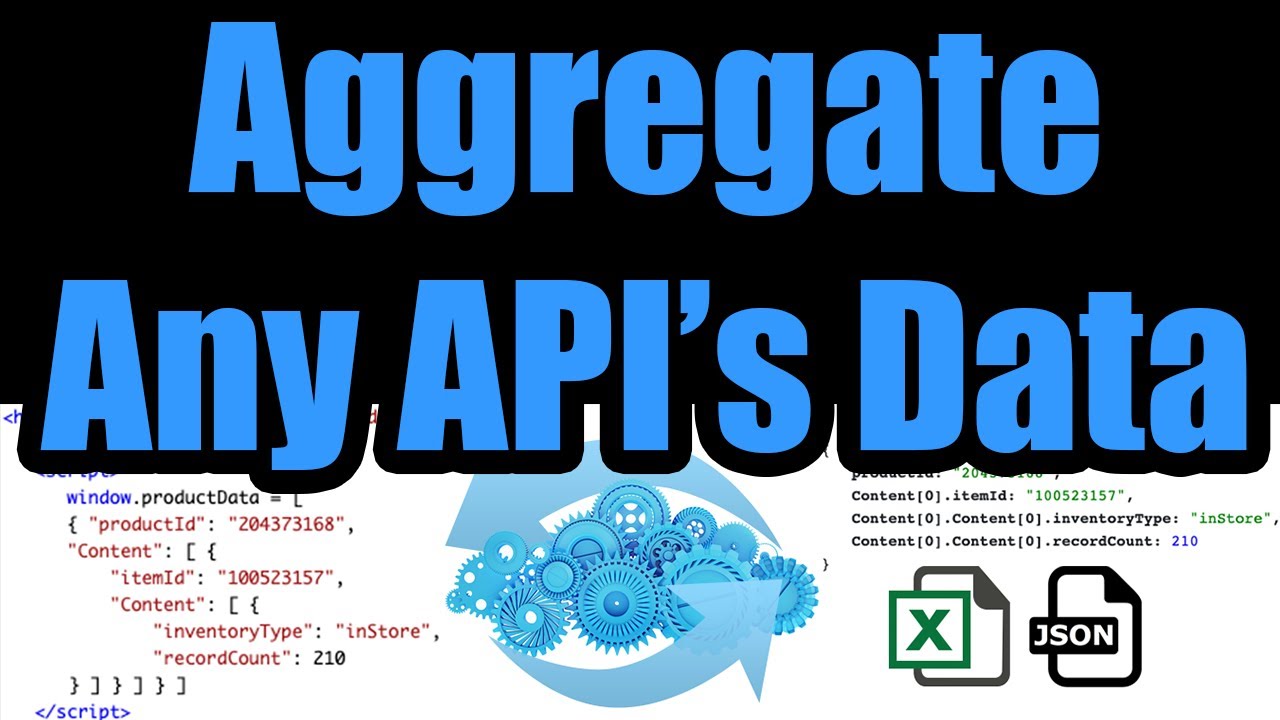Scraping Gmail Data
Gmail offers an official API you can use to access your own emails. This is useful if you need to check your own emails in a programmatic or automated setting, allowing you to search for specific text, labels, etc… in Gmail and access the email content from their API.
Using the Gmail API
You can read the Gmail API Overview to learn more about getting started and how to get an API token you’ll need to access your emails with. You’ll want to use the Google OAuth Playground to get your API key with the https://www.googleapis.com/auth/gmail.readonly scope.
If you use our service with the GMail API, you must supply your own Google API Key and comply with the Google APIs Terms of Service.
Bulk Scraping
In order to get back all the emails matching your query, you’ll need to first use Google’s message search API endpoint and then pass your pagination token through until you get all of the results. However, these results won’t contain the actual content in the email messages, just metadata about each email.
To get the content of the emails from the first step, you’ll then need to get the message details using Google’s get message API which accepts a single message ID.
Since it can be a pain to do all of this (having to write code to manage all this), you can just import the Gmail Inbox Messages - Pagination Formula and enter your OAuth Access Token in addition to an optional search query and this will get your messages back for you with a single click.
Private Data
While this should be obvious, we find ourselves needing to state that this will only return data you’re already entitled to see (e.g. only the inbox contents of the person who authenticated the API token). This will not scrape any private email contents, addresses, scrape emails from the web, or anything sketchy like that.