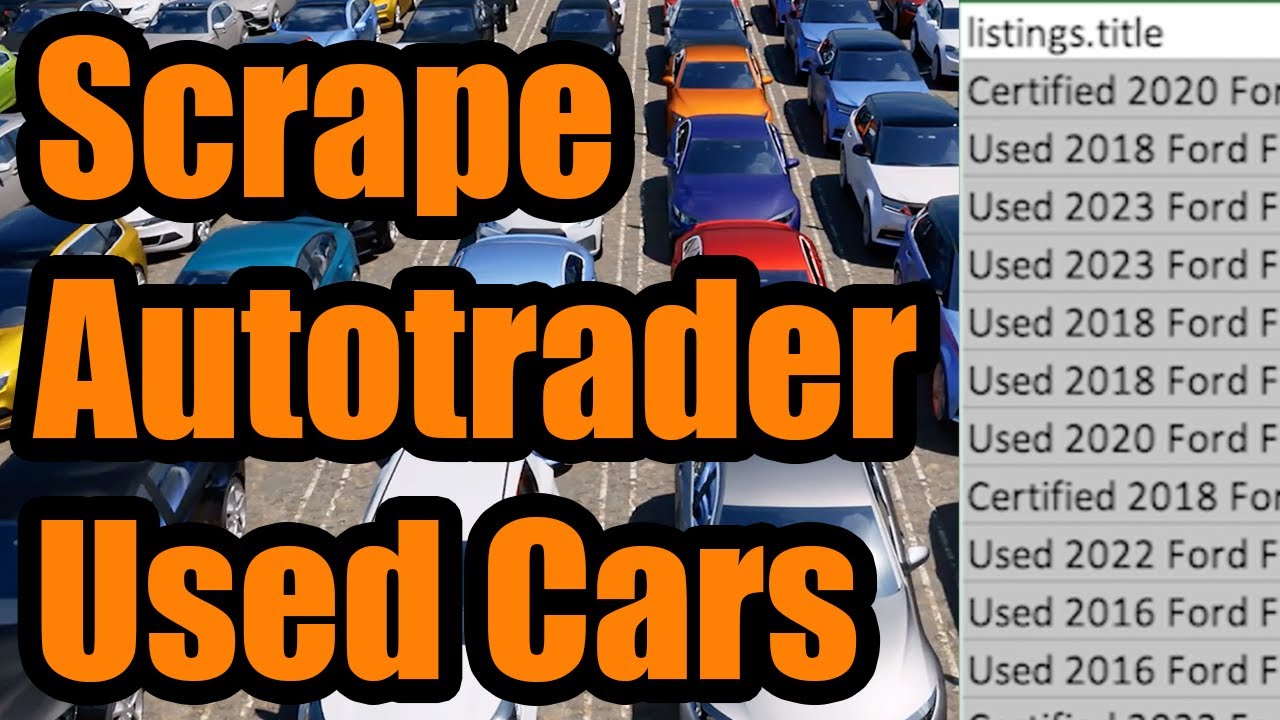Download Used Car Data from Autotrader
If you’re looking to buy or sell cars, having market data can save you thousands of dollars per car that you’re looking to trade. We’ll show you how to legally collect this data from Autotrader without violating their Terms of Service using a little-known technique involving HAR files that other web scrapers don’t want you to know about.
1. Browse Autotrader Cars
Head to the Autotrader Search Feature and jump to any local market or area you’re interested in scraping car data from. You can also use any relevant filters you think would be helpful, like price, make, model, etc…
Now right click on the page and hit “Inspect” to open up developer tools which will begin recording your web traffic as you interact with Autotrader. Now refresh the page to get Autotrader to resend its initial data now that we’re recording.
Scroll or browse through all of the cars you want to scrape on the search results page. Keep clicking next or browsing around the map if available to scrape as many relevant car listings as you’d like.
2. Export a HAR File
Once you’re done browsing through the data you want to scrape, click the “Network” tab in developer tools and click the down arrow labeled “Export HAR…” to download a HAR file containing a recording of the network data that Autotrader sent to your browser.
Upload that to the HAR File Web Scraper and the tool will parse out the recording into related requests so you can combine multiple pages of data together into single, downloadable files.
3. Download Autotrader Data
Click “Parse Group” on the relevant group from the previous step and you’ll then see collections of downloadable files. Select the ones you need and you’ll then be able to open and analyze them in any spreadsheet program like Excel.
Please note you’ll only get back the basic data that appears on the search results page, and not details that show up when you click on an individual page, as this data was not loaded into your browser while running a search. However, this should be enough to analyze the car market as a while, as search results contain model, make, year, price, and other bits of useful data.