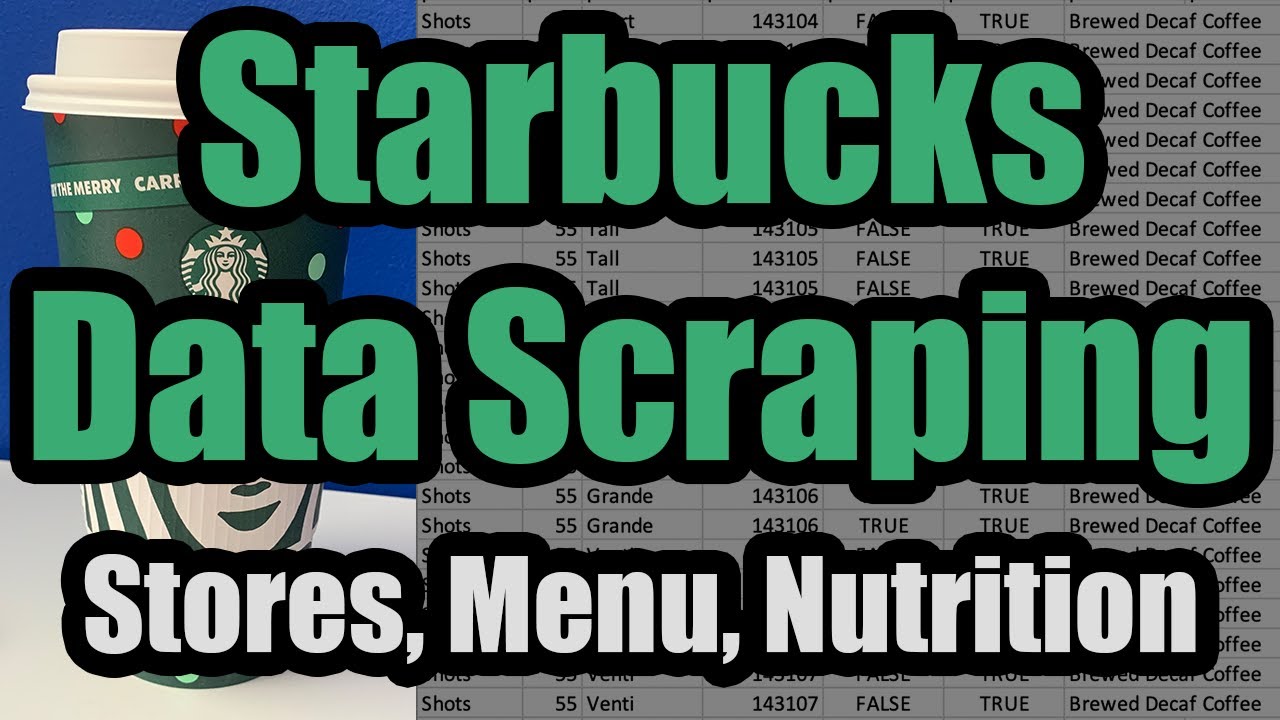Scraping Starbucks Data
If you love Starbucks, you’re doing to love their data! While Starbucks doesn’t offer an official API, it’s possible to legally extract data from their website using a recording of your web traffic via HAR files.
1. Browse Starbucks Data
You’ll first want to head to the Starbucks Website and then navigate to the data you want to scrape. E.g. a list of stores in an area, or perhaps your local menu items.
When you have the screen with the data open (e.g. the store finder map), right click in the browser and hit “Inspect” to open up developer tools, which will begin recording your web traffic. Now browse around the map to get Starbucks to reload this data into your browser while you’re recording.
2. Export a HAR File
Now that the browser is saved in your browser, the trick is getting it out. To do this, select the “Network” tab under developer tools and click the down arrow labeled “Export HAR…” to export a HAR file with the Starbucks store data in it.
Upload that file to the HAR File Web Scraper and we’ll securely extract out the data into downloadable collections.
3. Download Starbucks Data
Now look for the table containing the store data you want to access. Download that collection and you’ll have a copy of all the Starbucks stores scraped directly from their store finder.