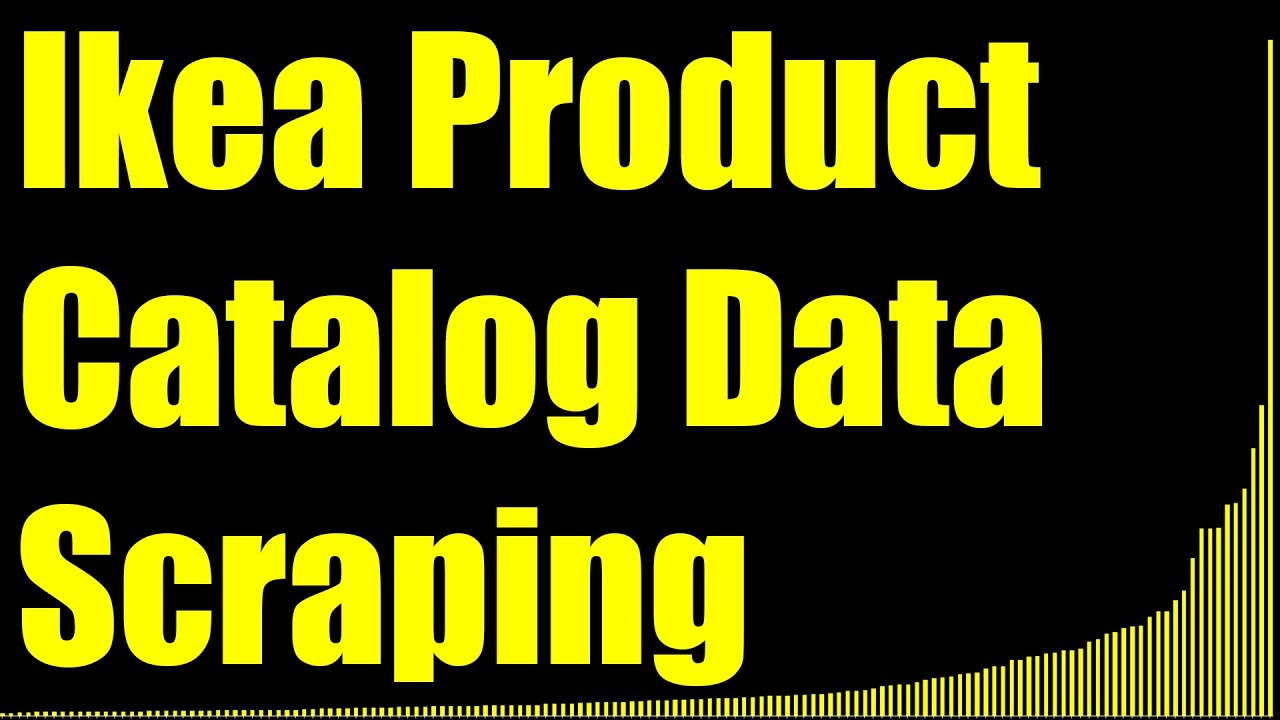Download Ikea Product Search Results
If you need to scrape Ikea product data, we’ll show you how to legally do so without violating the Ikea Terms of Service using HAR files. These allow you to record your web traffic as you interact with Ikea normally and then perform the scraping on the recording instead of the actual website as to not violate Terms.
1. Browse Ikea Products
Head to the Ikea Search Page and enter any search term or browse to any category you want to scrape the data for. You can apply any relevant filters you want as well, just use the site normally until you get to the data you want to scrape. Then right click on the page and hit “Inspect” to open up developer tools which will begin recording your web traffic.
Now refresh the webpage to reload the initial results into your browser now that you’re recording. Then scroll through all the results, hitting the next button as needed. As you browse through products, we’ll be capturing them in your browser’s recording.
2. Export & Download Data
Once you’ve browsed through enough product data, go to the “Network” tab under developer tools and click the down arrow labeled “Export HAR…” to download a HAR file containing the raw JSON data that Ikea sent to your browser with the product data in it.
Upload that to the HAR File Web Scraper and look for the request groups with the product data in them. Click “Parse Group” and then look for the collections on the next screen. You can then download them to your computer as CSV files for use in Excel or any spreadsheet program of your choice.