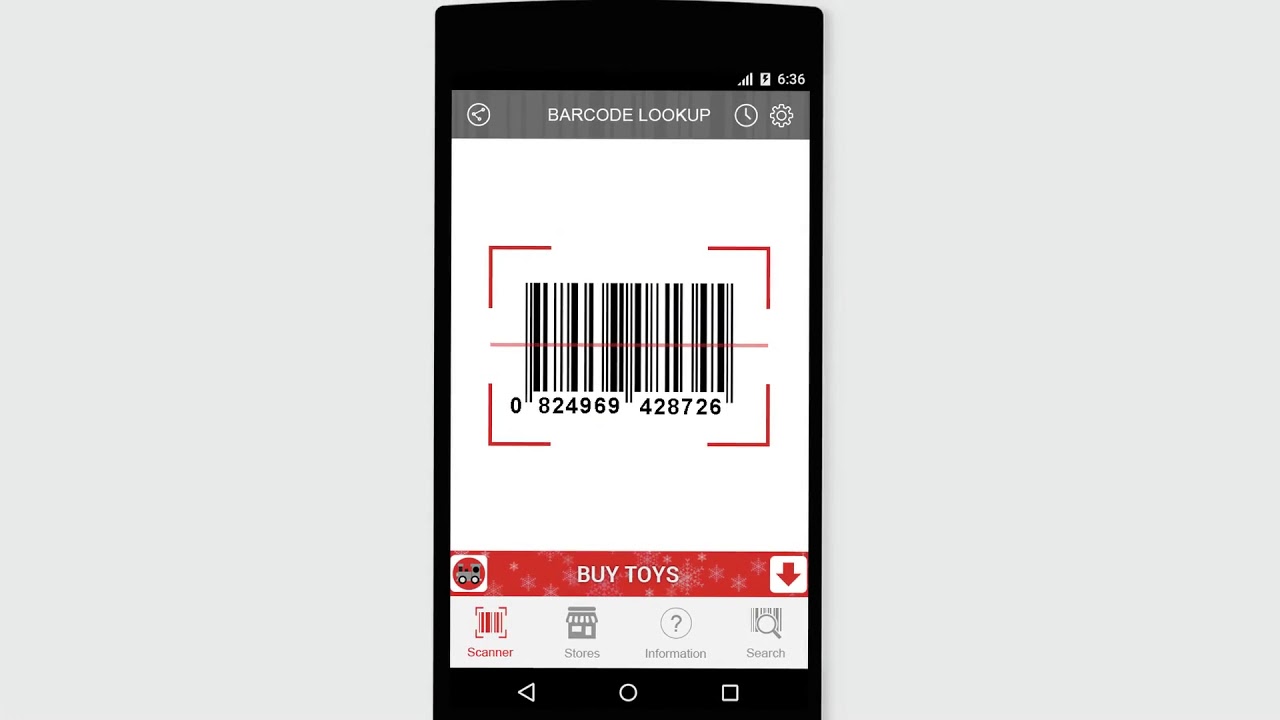Barcode Database API
Barcode Lookup is a product database API you can query via UPC numbers, ASIN, MPN, EAN, ISBN, SKU or GTIN to retrieve back product data, descriptions & images you may need to run your own e-commerce store or maintain effective listings with Google Merchant.
If you’re looking for a barcode database download, like downloading an entire database of products, you’re going to have a hard time as the current database size is over 500,000,000 products and growing every day. This is why the concept of a UPC database API makes sense, as it’s infeasible to maintain a database given how large and ever-changing the data landscape is.
GTIN Lookup API
Global Trade Item Numbers, or GTINs, are required now for many Google merchants and becoming an international standard over the more outdated UPC code. If you need to look up these GTIN codes for your own shopping cart system to work, then the Barcode Database API can be very helpful for this.
ASIN to UPC API
Another identifier you may encounter is an ASIN, which is specific to Amazon. However, if you’re looking to buy products on Amazon Marketplace and sell elsewhere (or vice versa and sell on Amazon), then you may need to convert ASIN numbers to and from more universally accepted product codes. This is where Barcode Lookup can help as an Amazon ASIN to UPC lookup, or convert ASINs to UPCs.
Getting Started
You’ll want to start with the Product Lookup API which allows you to query the database and find the product listing by UPC barcode numbers, ASIN, unique product identifiers, product name and a lot more parameters. This can be very helpful if you don’t have the product barcode for example, but know the product name and manufacturer instead.
You’ll need an active Barcode Lookup account to use this API. You can register for a free trial (scroll down) if you’re brand new. You can test it out by doing some lookups by UPCs and ASINs. Once you’re happy with the service, you’ll need to pay them for continued use. Prices start at $99 per month at the time of this writing.
Once you have an active API Key, you can use their API as-is by writing custom code. If you’d rather not code anything, you can browse the integrations we offer on this page, which will access Barcode Lookup on your behalf and return their data in CSV format so you don’t need to maintain any code and can begin working with their data instantly.