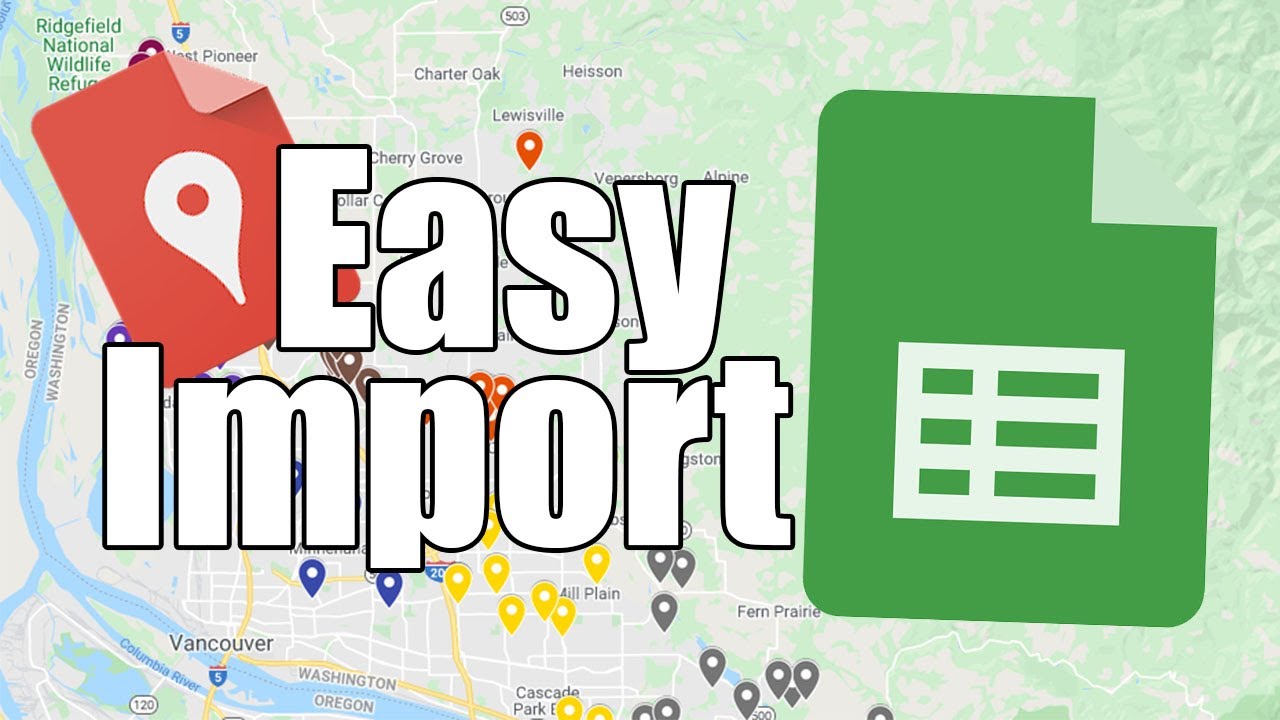Google My Maps for Local Content Marketing
If you haven’t heard of them yet, Google My Maps allow you to build and share custom maps and point out specific businesses, addresses & locations that are important to you. While this is typically geared towards consumers (e.g. planning a road trip), these shareable maps can be incredibly useful for local businesses as well.
Also see this video on How Realtors Can Use Google Maps To Create Custom Client Maps for Marketing which you can apply to your local business or any relevant clients.
You can create relevant & valuable resources for your audience to consume with shareable links - e.g. top restaurants in your area, best shopping areas, etc… Post these maps on social media and share them with new customers to help build momentum in your business.
Importing Bulk Data into My Maps
While nothing beats a pain-stakingly curated list of businesses to patronize, it can be quite time consuming to make these lists (copy and pasting businesses & tourist attractions from Google Maps), especially for larger cities. Thankfully though, Google My Maps allows you to automatically import bulk data from CSV files into any custom My Map to populate the data with:
Scraping & Curating Google Maps Data
You may be wondering though how you can get this bulk data to import into your My Map - and we have the answer for you… Google Maps! You can bulk scrape data from Google Maps according to your curation requirements via the Google Maps API. You can legally use this API to query Google Maps as you ordinarily would, but get back the data in structured format so you can easily build a CSV file to upload into your Google My Map.
Our service helps you scrape the Google Maps API using our No-Code Google Maps Scraper - specifically through the Google Maps Places Search Workflow, which allows you to enter a list of search terms and locations to get results from.

You’ll get back relevant data you can use to refine your results for your My Map, e.g. in the above screenshot our scraped results prices and ratings. We could then sort and trim our results back to only show businesses (or restautants in this case) with a price level of 1 and a user rating above 4 - e.g. “Best Cheap Restaurants” in our area.
You can also try this approach with tourist attractions, parks, public places, etc… and organize the scraped results by number of ratings to make something like “10 Most Popular Tourist Attractions” as a Google My Map and share that with your audience. The possibilities are endless and we hope we’ve provided some initial guidance on how to use Google My Maps for content marketing.