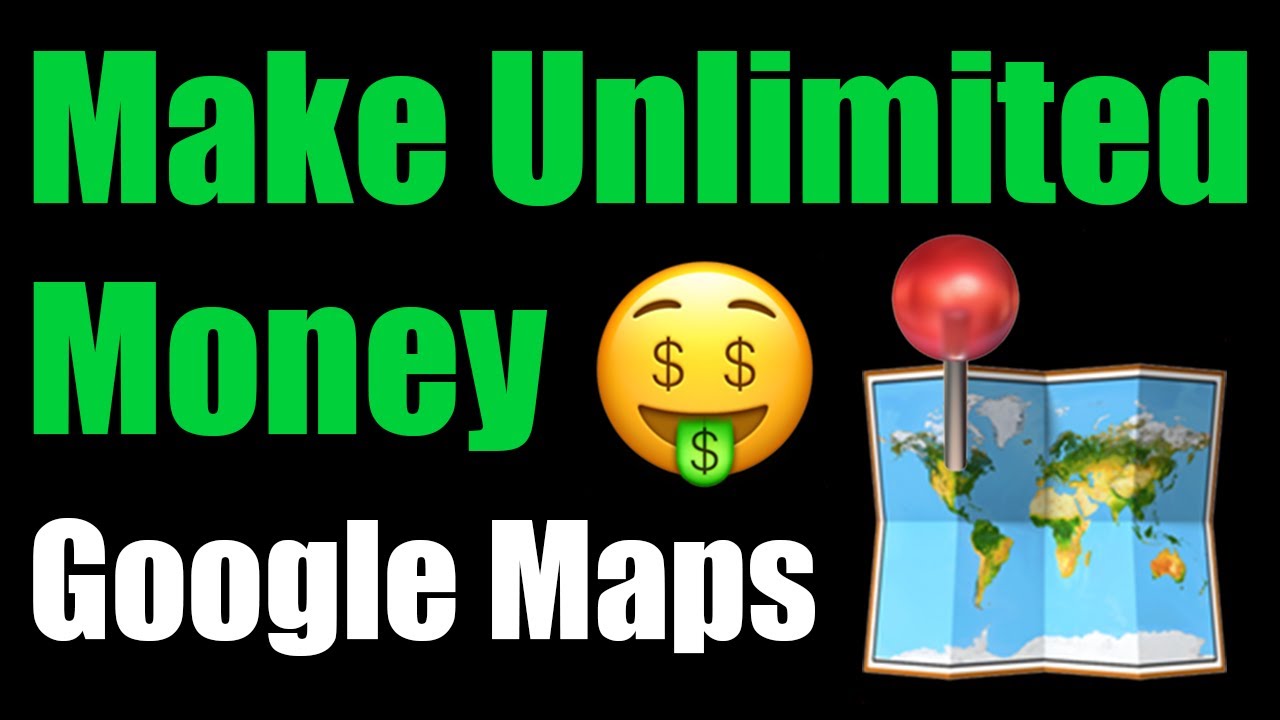Legally Scrape Unclaimed Businesses Listings from Google Maps
Finding leads for your SEO marketing agency can be difficult at first, but there’s a very easy way to find and approach local businesses with a highly relevant & targeted offer: help businesses claim their Google My Business profiles & drastically improve their SEO.
Plenty of YouTube influencers and marketers advocate this method for finding new clients for their marketing agency or business, just check out our video:
Automatically Scrape Unclaimed Profiles
While you can use Google Maps to manually browse around for unclaimed businesses, this may get tedious at a larger scale & may be prone to errors. Fortunately though, there’s the Google Maps API that anyone can legally use for free to automatically collect out business information for personal use.
Getting this data from the Google Maps API into a spreadsheet can be invaluable in helping you keep track of who you’ve reached out to, dividing up the work, and also help personalize your message to individual businesses. For example, you can get the review count from the Google Maps API and inject it into your outreach to personalize your message, e.g. “Your Business Only Has 2 Reviews on Google Maps!”
Scraping Google Maps API Without Code
While you’re free to build your own Google Maps API integration (we suggest using Python), many small business owners and marketing agencies don’t quite have the onboard technical know-how to do this and maintain this code into the future. This is where our service comes in, as we offer a No-Code Google Maps Places Search Results Scraper anyone can use to collect targeted leads for any location and business type in the world.
Identifying Unclaimed Businesses
While the Google Maps API doesn’t return a field indicating if the business is unclaimed or not, there are other ways we can identify & more importantly check each listing if it’s unclaimed before reaching out. Specifically, we want to refer to the result.url in our results - this will link us directly to the Google Maps Profile so we can check and be 100% sure before reaching out that the business is indeed unverified (we can also take a screenshot of the official listing to send in our cold outreach).

In the above screenshot from our scraping output (the details for each business), we see that rows 2 and 5 are unclaimed (after we manually visited the result.url to verify). We can see that some columns like result.rating when empty or low are a good indicator that this is an unclaimed business, as they don’t have any reviews or the current reviews are all negative and the business has not yet invested in claiming the businesses as part of a reputation management campaign.
Contact Information
At the very least, all unclaimed businesses will have an address (in case you want to snail mail them something), but some will have either a phone number and/or website as indicated in the screenshot above for row 5. Based on your methodology, you may want to eliminate any rows without these fields assuming you want to call or email them.
Scraping at Scale
Our No-Code Google Maps Places Search Results Scraper will let you export thousands of these results, however depending on your location and business type, most of these businesses will already be claimed. To identify the businesses that haven’t been claimed quickly, we suggest sorting by the result.rating column in the output so you get low and blank values first.
Businesses with a blank value for result.rating do not yet have any user reviews and those with a low result.rating have mostly negative reviews (these may be worth reaching out to as well even if claimed, as they could probably use some help in improving their reviews to generate more business).
You may also want to try sorting results by result.user_ratings_total which is the number of reviews. You can check the businesses with a low count of these as well - e.g. they may be unclaimed with a handful of positive reviews and you may want to reach out to them.