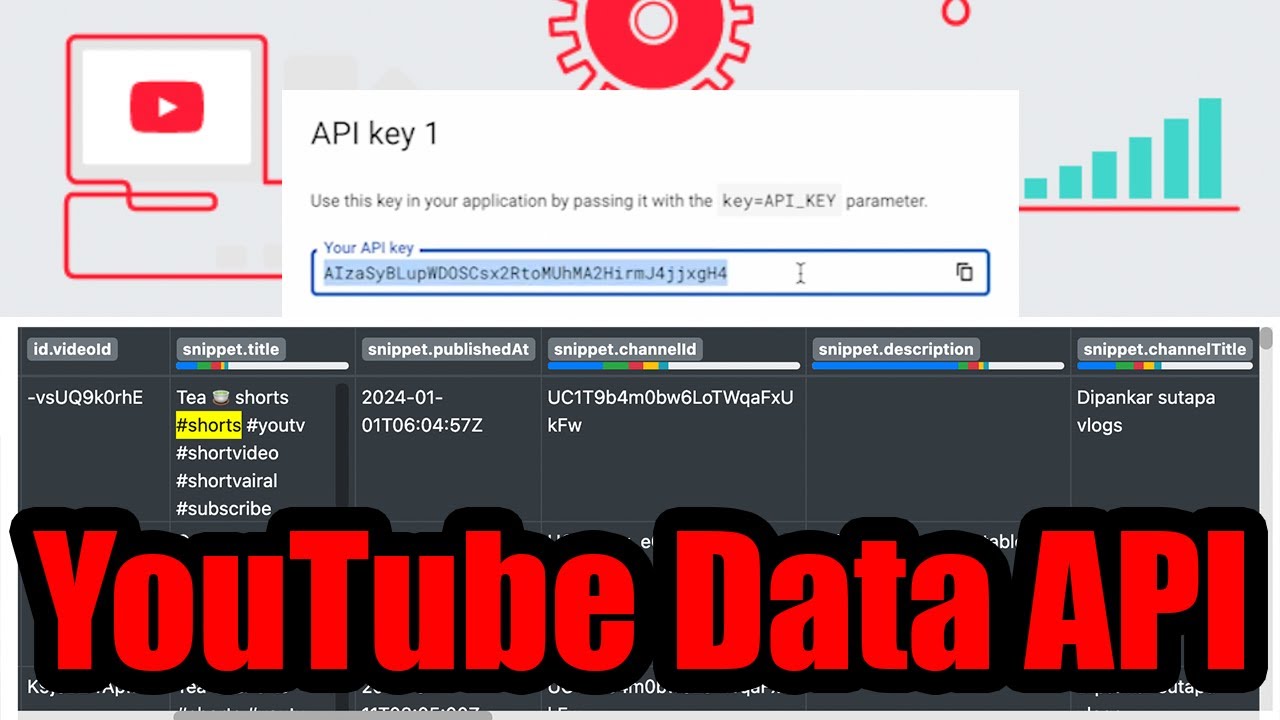Scraping the YouTube API
Scraping YouTube is incredibly easy with the official (and free) YouTube Data API you can use to extract search results, channel details, comments and much more 100% legally without relying on a sketchy YouTube web scraper.

We’ll cover how to collect the most common types of data that businesses require from the YouTube in conjunction with our freemium service so you can begin profiting from YouTube data as soon as possible.
YouTube API Pricing
While the YouTube Data API is free, there is a quota of 10,000 API request credits you should be aware of. You can scrape a decent amount of data from the very generous free quota of 10,000 API requests that the YouTube API provides everyone.
This is more than enough to monitor search results, scrape comments, video stats, and perform other tasks within your own niche or business. Just don’t expect to scrape ALL of YouTube using the free version of the API.

Your quota and usage credits will depend on exactly what data you want returned from the API (in the snippet parameter), so we’ll walk through some general guidelines you should be aware of.
Furthermore, sometimes you may need to make 2 requests to fetch the data you need (e.g. you may need to make 1 request to fetch a list of videos from the search results, then a request for each video to scrape their stats data like view count, comment count, like count, etc…).
Getting Started
All you need to get started is a Google Account and basic knowledge of making HTTP requests. You can also use our freemium service with the YouTube Data API V3 to quickly extract data into bulk CSV files you can start using right away in Excel or your favorite spreadsheet program.
YouTube API Key
The first step to using our YouTube video scraper for getting YouTube data from the API is to get a key from the Google Developer Platform. We’ve created a step-by-step guide on How to Get a YouTube Key in 5 Minutes and legally scrape thousands of videos, channels, comments & more per month.

Scraping YouTube Search Results
We’ll start with a simple example of scraping search results from YouTube’s Data API using the YouTube API Search List Endpoint for the search term “beer.”
curl --request GET 'https://www.googleapis.com/youtube/v3/search?part=snippet&q=beer&key=$API_KEY'
Replace $API_KEY with your own key we mentioned earlier. You can also just query the full URL in a web browser, since it’s a simple GET request without any headers. Your response will look something like this:
{
"kind": "youtube#searchListResponse",
"etag": "APJ66SWxT6NXh5BQp21zbcHQXJI",
"nextPageToken": "CDIQAA",
"regionCode": "US",
"pageInfo": {
"totalResults": 1000000,
"resultsPerPage": 50
},
"items": [
{
"kind": "youtube#searchResult",
"etag": "5hxvPhBM7fCUpUgOyCyXCpfnVQ4",
"id": {
"kind": "youtube#video",
"videoId": "cU0g-Ut0Kqc"
},
"snippet": {
"publishedAt": "2022-08-31T15:08:51Z",
"channelId": "UCXnyK-TfLyZ8O6aXXFk76jg",
"title": "Is beer better than wine with food? | The Craft Beer Channel",
"description": "This week we're down at Westminster Catering College's Escoffier restaurant for an incredible four-course beer and food ...",
"thumbnails": {
"default": {
"url": "https://i.ytimg.com/vi/cU0g-Ut0Kqc/default.jpg",
"width": 120,
"height": 90
},
"medium": {
"url": "https://i.ytimg.com/vi/cU0g-Ut0Kqc/mqdefault.jpg",
"width": 320,
"height": 180
},
"high": {
"url": "https://i.ytimg.com/vi/cU0g-Ut0Kqc/hqdefault.jpg",
"width": 480,
"height": 360
}
},
"channelTitle": "The Craft Beer Channel",
"liveBroadcastContent": "none",
"publishTime": "2022-08-31T15:08:51Z"
}
},
...
]
}
Coding a YouTube Scraper
While you’re welcome to access the YouTube Data API via your web browser or through cURL commands, it’s not the most useful way to collect data. You will ideally want to work with the data in a CSV file where you can upload it into many different tools and services to make sense of the scraped data.

If you’re set on having the most control over your scraping and are comfortable with coding, we recommend checking out the Python Google API Client as it queries the official YouTube API and will not suddenly break like other Python modules that attempt to scrape the YouTube website.
While the library doesn’t offer native CSV file exports, you’ll be able to achieve this with basic Python knowledge or using our freemium service. You can also look for other API clients, just make sure they actually use the official API!
No-Code API Scraping
If you’d rather not build your own YouTube scraper (or use an illegal one), we can help you scrape YouTube data directly from the official API into downloadable CSV files here via our freemium service. All you need to do is provide your API key and we help you make requests on your behalf, converting the raw data from YouTube into downloadable CSV files to make YouTube data scraping easy.

To get started, try using the YouTube API Video Search Results Scraper to download video data from YouTube search, such as video titles & video links. You’ll be able to download data right away (up to 10 rows daily for free) so you can extract YouTube video data immediately.
Since the search endpoint lets you configure what type of response data you’d like (videos or channels), you can use the above link to download YouTube video data or as a YouTube channel scraper. There are other data scraping YouTube links available on this page as well that will help you scrape data on YouTube channels and collect video details (like full descriptions, comments, etc…).
Why Scrape YouTube?
Whether you’re a YouTube influencer or social media agency looking for valuable insights, YouTube scraping gives you access to raw data about videos, channels, statistics & more can be a huge resource. For example, researchers are performing sentiment analysis on video comments, analyzing search results and creating useful data insights from information collected from all of YouTube.
Using publicly available data from YouTube is not only profitable, but extremely easy as YouTube offers a free API that anyone can legally use for extracting data from YouTube, all with YouTube’s blessing. We’ll quickly cover why this is the best way to scrape data from YouTube and explain how to get started.
Legal Concerns
Since YouTube is also a publicly accessible website, that means other people have tried to build web scrapers to get the data out of the website to circumvent the YouTube API. If you access YouTube via these unofficial methods, it’s not only extremely unreliable but also a direct violation of the YouTube Terms of Service, making any data scraped from a YouTube channel or web page questionable in terms of accuracy and legality.
Illegal Web Scraping
While it’s not illegal for you to violate YouTube’s Terms of Service on your own, it is illegal for a third-party, such as a web scraping company, to help you scrape the YouTube website and violate their terms. Furthermore, it’s just not a good idea to use a web scraping tool that relies on breaking YouTube’s rules, especially as they’re known to make constant changes to the YouTube platform, breaking most screen scrapers in the process.

Do you really want to depend on a web scraping service that’s likely to get sued in the future? You may even become part of the lawsuit in the discovery process and any extracted data you use could serve as evidence!
Additionally, any desktop-run scraping tool or web scraper running on your computer will jeopardize your IP address and reputation, resulting in being blocked & banned from YouTube! Chrome plugins can also be guilty of this and get you banned from YouTube for automated scraping activity; always be very careful installing any sort of Chrome extension!

You may also have seen some YouTube videos on building your own YouTube scraper with a Python module or Selenium for browser automation. While these may have worked in the past, many are likely currently broken as YouTube is constantly updating its website, making it difficult for screen scrapers to reliably extract data with so many changes to the YouTube frontend.
Legal Compliance
Since we offer our service as a generic “platform as a service” that can be used with any data API, we require all users to supply their own API keys to access third-party APIs and comply with the YouTube API Terms of Service and Privacy Policies when generating & using their keys with our service or otherwise.