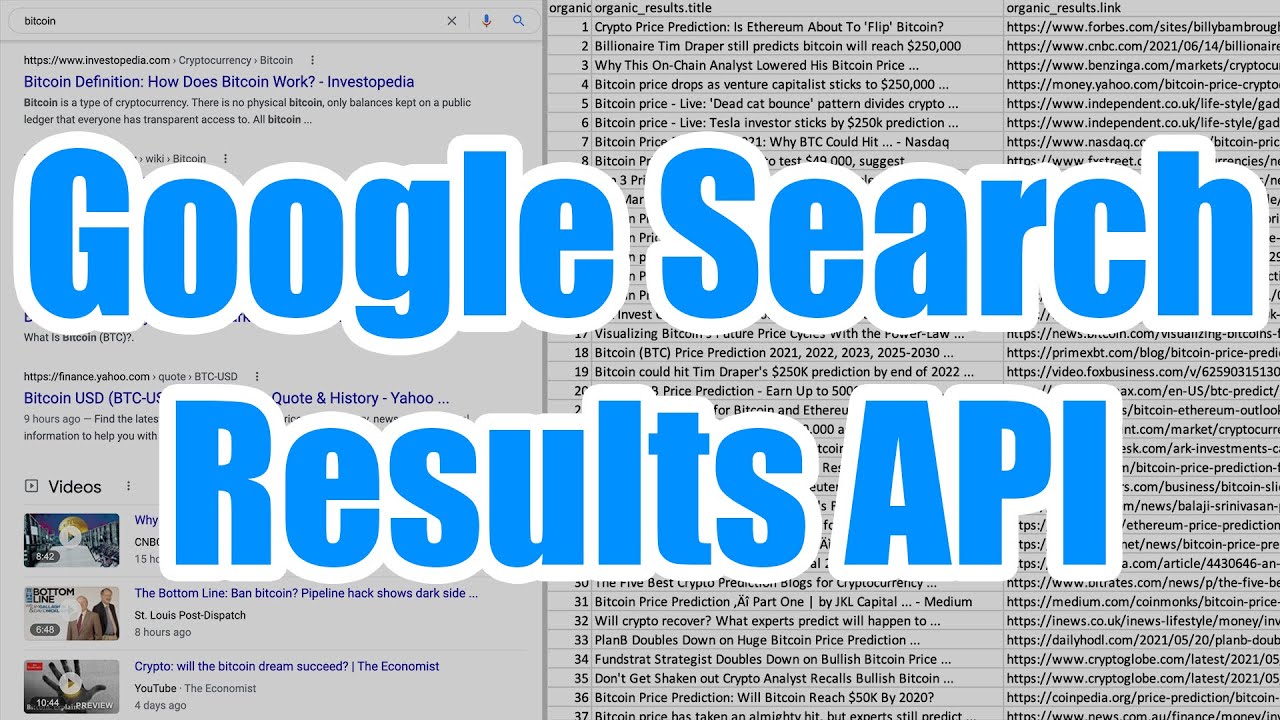Scraping SERP API
If you need a SERP scraper to extract structured data from search engine result pages, we’ll show you how to scrape SERP web pages using SerpApi with our web scraping tools to download search results to Excel & CSV files with just a few clicks:

1. Get a SerpApi Key
You can sign up for a free SerpApi account and you’ll get 100 free searches per month to test the service out. Once you have an account, navigate to your SerpApi Key and copy the value so you can use it with our service:

2. Run a Search
While you’re free to use SerpApi directly, you can use the green box on the Google Search Results Scraper to query SerpApi and our service will convert the API’s response into downloadable CSV files you can start using right away. Just enter in any search term to get an idea for how it works, like coffee, and start extracting the search results:

You can use any normal operator you use in regular search engines, like site: for instance to restrict your search to a specific website or @gmail.com to try and get the search engine to show email addresses in the results. Get creative with your search queries and see what happens!
3. Download SERP Data
Once we parse out the data, you’ll be able to download 100 rows of organic results into an Excel CSV file with just one click:

You’ll also see other collections that SerpApi returns; below are shopping ads, local results & related searches. These will populate depending on the query used and may vary, but scraping data from these other sections may prove very valuable for other industries such as advertising or SERP analysis.

Other SERP Sources
SerpApi isn’t just for organic search results, but works with many, many other sources. You can browse the SerpApi Documentation to get an idea for what’s possible.
We have a few API endpoint integrations already added on this page, but if you see a SerpApi endpoint (or parameter) you’d like us to support then just let us know via support chat widget in your Stevesie account and we’ll be happy to add support for the endpoint.
Reliability
We’ve found SerpApi to have a pretty good success rate given that we don’t need the results in real time. At times though, the response time can be slow (e.g. waiting up to a minute) and can sometimes time out completely for hours, requiring us to wait until the service comes back online to get back extracted data.
However, for what the API is doing, these shortcomings are completely understandable. For legal reasons, they don’t explain exactly how they collect & serve back the data (for all we know someone is manually copy and pasting data from Google all day long), but we have a hunch when these outages happen, it’s due to connectivity issues with their IP addresses or proxies in connecting to Google.
Bulk Scraping SERP Data
Since SerpApi returns all 100 results per search, there is no need for pagination or to specify the number of results. However, you may have a list of search terms you want to track and don’t want to run them individually and deal with a CSV file for each search query. For these cases, you can use our SerpApi Organic Results Workflow, which will allow you to enter a list of search terms and then combine the results into a single downloadable CSV file.