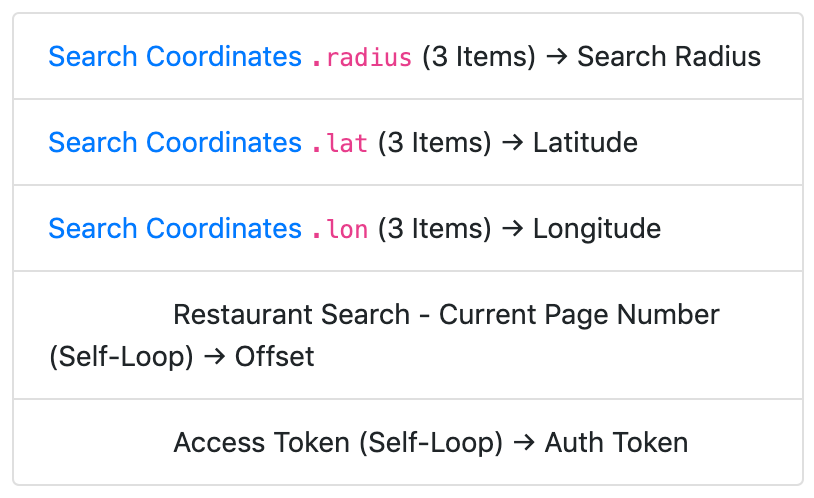Workflow Input Mappings
Input Mappings allow you to wire up saved collections to task inputs, enabling you to run large batches of requests & aggregate results.
Collection Mappings
To create a mapping, just edit your workflow and select one of the task's inputs to use as the target variable (that we want to change on each request). Then select the desired source collection from your account. If you select a JSON collection (with multiple fields per item), you'll need to select the object key to use as the source.
Self-Loop Mappings
Sometimes you'll want to use the results of the previous response as the input to the next response in your workflow (for pagination). You can select a self-loop in this case and then select an extractor from the current task to use. Note, the extractor must only have one field in it (use the output field whitelist if needed).