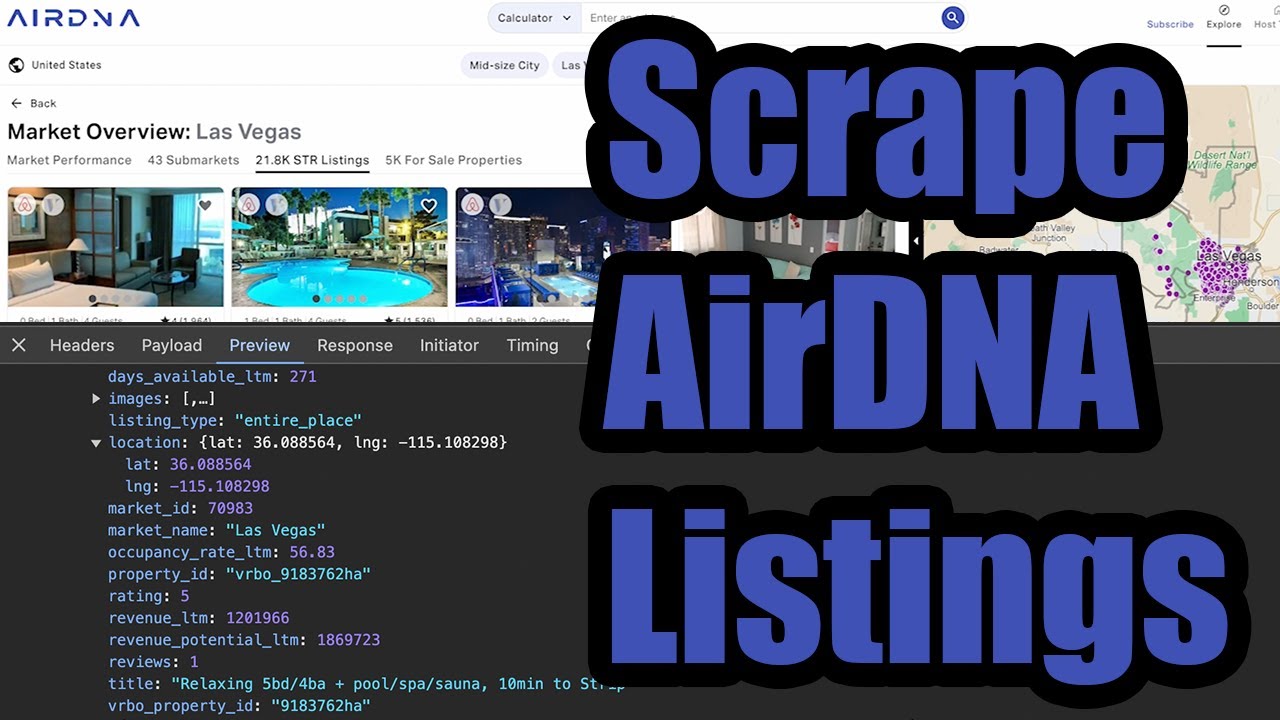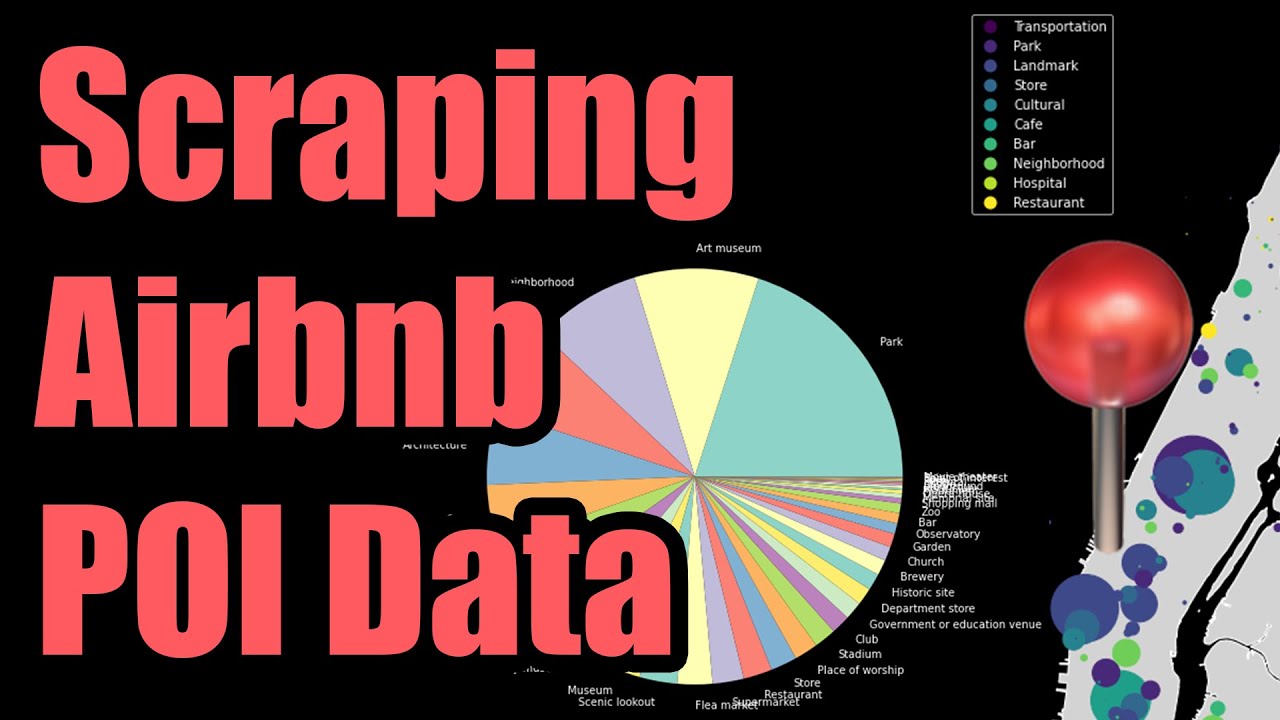Scraping the Airbnb API
If you need to extract data from Airbnb to gain a competitive edge as an Airbnb host, we’ll cover the only 100% legal way to get Airbnb data directly from the official website without violating the Terms of Service.

The following method of Airbnb data scraping is 100% undetectable and will work for any Airbnb market in the world, allowing you to export unlimited short term rental listings and apply any relevant filters you may need just by using the Airbnb website.
You can also use our AirDNA Scraper as showno in the video above to collect data from Airbnb listings through the AirDNA website with a free AirDNA account.
1. Browse Airbnb Listings
Visit the official Airbnb Website in your web browser and perform any search you’d like to scrape Airbnb listings for. Feel free to use any filters you need as well and browse through the web pages as you’d usually do.
Once you see the Airbnb listings you want to scrape, right click on the results page and hit “Inspect” to open up developer tools. This will begin recording your web traffic so you can capture the raw data that Airbnb sends to your browser.

Now you need to get Airbnb to send its data to your browser once it’s recording. The best way to do this is to simply move the map around or scroll through the listings until more and more appear. You can also zoom in the map and pan around to retrieve more sample Airbnb data for your location.
2. Export a HAR File
Once you’re browsed through enough listings, select the Network tab in developer tools and click the down arrow labeled “Export HAR…” to download a HAR file containing all of the raw Airbnb data in it.

Upload that file to the HAR File Scraper and look for the group with /api/v3/StaysSearch/ in the header (or similar), then click “Parse Group” to see the available collections for download.
3. Download Airbnb Data
Once the HAR parse finishes, look for the data › presentation › staysSearch › mapResults › mapSearchResults collection (you’ll likely need to scroll down) for the Airbnb listings data:

You’ll get Airbnb rental data for all of the search results you scrolled through while generating the HAR file, so the data will respect whatever filters you applied while browsing the Airbnb website.
Listing Data
You’ll see the following data fields which you may find interesting, especially the Listing ID that you can use to generate the listing URLs.
- Listing ID (You can add the
LISTING_IDtohttps://airbnb.com/rooms/LISTING_IDto see the official Listing on Airbnb) - Listing Name
- Listing Type (e.g. Home, Condo, Hotel)
- Listing Neighborhood
- Average Rating
- Number of Ratings
- Photo Count
- Occupancy Type (Entire Home, Private Room, Shared Room)
- Latitude & Longitude Coordinates (Approximate to protect host privacy)
- Number of Beds
- Average Nightly Price
- Availability Dates
- URLs of Listing Photos
Some of these fields will be combined with others as free text and you will need to parse them out of the CSV file. If you’re a user of our service and need help with this, please use the chat support widget and we can help you with this!
Listing Images
If you’re interested photos of other people’s homes on Airbnb (hey, maybe you’re an interior decorator in addition to a real estate property manager), you can look for the data › presentation › staysSearch › mapResults › mapSearchResults › listing › contextualPictures collection on the HAR parse.

Download this collection to get the URLs to all of the photos for all of the listings you browsed. You’ll need to visit them individually or use a media scraper to pull down the actual image files if you so desire.
Removing Duplicates
If you browse through a lot of Airbnb listings on the map, you’ll likely get some overlap and get a few duplicates in your results. Therefore, it’s very important you deduplicate the listings data using the listing.id column. Otherwise, this may skew calculations you make like average nightly rate, medians, percentiles, etc…
Scraping More Airbnb Data
Since Airbnb sends most of its data to your browser interactively, you can use this same HAR file web scraping approach with other types of data on the Airbnb website (e.g. host reviews, host listings, etc…).
Once popular Airbnb scraping request for vacation rental markets is to scrape the Airbnb experiences and Points of Interest data for specific cities. Check out this video where we demonstrate how to do this using our HAR File Web Scraper:
Airbnb Open Data
One great example of using scraped Airbnb data is the Inside Airbnb Project, which releases free Airbnb data downloads for major markets like New York City. The data is a bit stale though, only updated a few times per year and is restricted to the cities offered, but may be a good starting point and much safer alternative to Airbnb web scraping. While it’s not the same as an Airbnb API for free, you can check it out and download Airbnb CSV files to see what it offers before considering web scraping Airbnb data yourself!
Partner Airbnb API Access
If you’re looking for an official Airbnb developer API to scrape listings data (which would be very nice) or Airbnb API documentation, we have some bad news. The only official API that Airbnb offers is its highly restrictive Partner API, which is not taking applications and requires an invite to join or Airbnb affiliation.
Therefore, access to the Airbnb SDK for building your own Airbnb integration - like being able to click import calendars, see user transaction histories will not be possible without this sort of Airbnb API for developers, Airbnb API docs or some sort of Airbnb Open API.
Unofficial Airbnb API
Since access to the Airbnb API is so restrictive, you’ll find a lot of unofficial Airbnb APIs all over GitHub that may or may not work to varying extents. If you need to interact with Airbnb in an automated fashion, these may be worth your time, but you should proceed with caution as allowing automated access from your Airbnb account can result in getting your account banned.
However, much of the work on “unofficial” Airbnb APIs no longer functions and/or has been prohibited in the Airbnb Terms of Service & robots.txt. While you are free to browse the following for informational purposes, we do not suggest following it and do not support any of the following at all.
If you really need an Airbnb API integration and don’t have an affiliation with Airbnb, there are some hacky ways to access authorized user-data via the Airbnb REST API (or Airbnb public API) used to send data to your web browser. Since this is an unofficial API used to power the official Airbnb website, it is subject to change at any time. However, it can be useful to estimate occupancy rates as it serves back the future availability dates for listings.
We only suggest considering the following if you need to build a non-production facing prototype to demonstrate an idea, such as if you need Airbnb calendar API or Airbnb booking API connections to your own app to synchronize dates, reservations, etc… These may also be useful for building an Airbnb crawler from the Airbnb API data or an API for Airbnb rental property management.
Otherwise, it’s worth waiting on access to the API via the official partner program.
Unofficial Airbnb Python APIs
The following libraries are based off of the unofficial Airbnb mentioned above. In addition to being able to log in via your own Airbnb account (generating an Airbnb API key), you can use the Airbnb scraper Python module for example to collect listing data. You may also want to check the docs first for Airbnb API examples before going too deep into these.
However please be sure to read the disclaimers in the GitHub repo and understand that you’re doing so at your own risk and we do NOT endorse the use of these libraries!