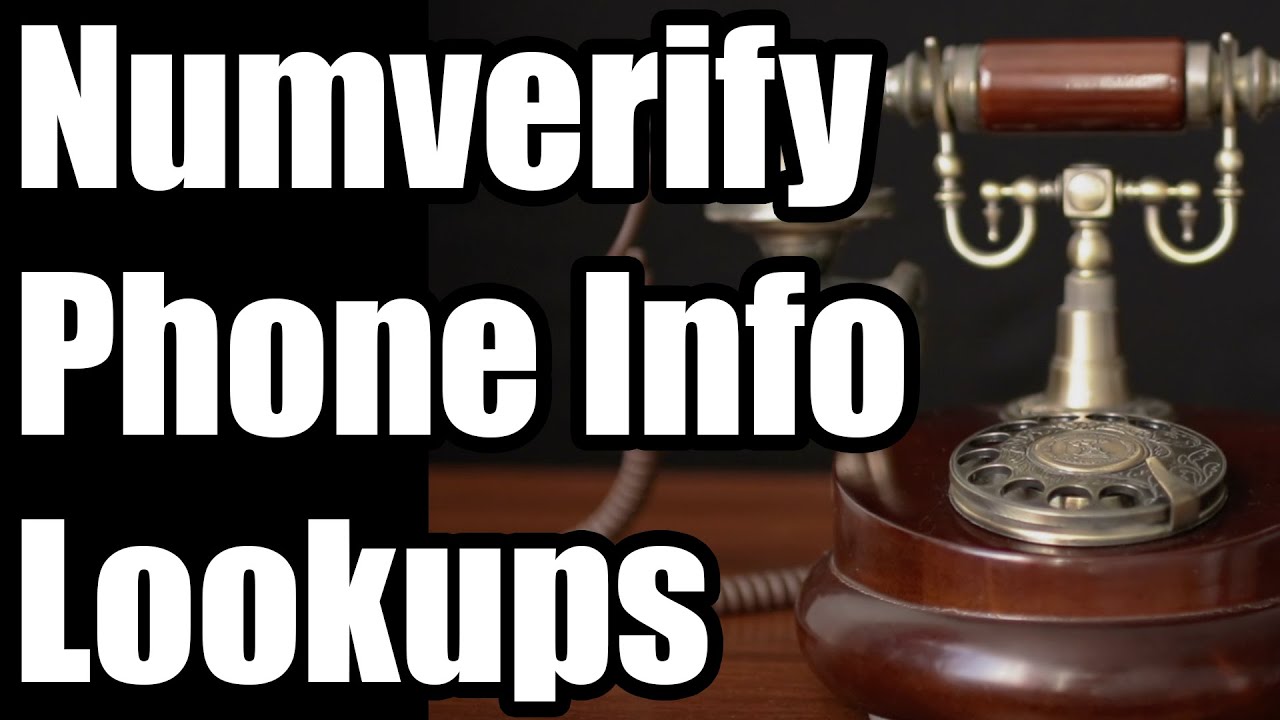Scraping the Numverify API
If you need a bulk phone validation service to validate phone numbers for a contact list or eliminate invalid phone numbers from text message marketing campaigns, then the Numverify API is a perfect choice. And if you’re just getting started and have under 100 phone numbers per month, it can even act as a free phone number API to eliminate wrong numbers.
Phone Number Validation API
The benefits of using an API are plentiful, mainly being the flexibility it offers you for phone verification. For example, if you’re sending SMS messages in real time, the API can validate mobile numbers via API request before sending out a text message. The API returns data about each phone number, including information if it’s valid, carrier and line type data in the validation result.
Knowing which numbers are valid can be crucial for a marketing campaign, as too many undelivered messages can hurt your deliverability rates, so using a phone number and format validation system is generally a good idea when sending messages on-demand.
What’s more common though is using the API as a bulk phone number validator, where you can enter in a list of local or international numbers with varying country codes and line types to filter out invalid numbers and only work with valid numbers. We’ll briefly cover how to get started and you can use our NumVerify Bulk Lookup Workflow if you need help accessing the API in an automated fashion without having to write your own code.
API Access Key
All you need to use the API is an access key, which you’ll need from your NumVerify account. To get this, you can Sign Up where you can review relevant plans and pricing. Please note that the free version does not return the full amount of data available, as you’ll need to spend $9.99 for the Starter Plan to access all of the response fields.
When you sign up, it will actually be for an APILayer account, where you then simply “Subscribe” to the free plan (or whichever one you choose) and you’ll then be provided with an API key:

Once you copy your key, you can then begin using the API documentation or with any of the links on this page using our service, where we will export bulk CSV files from the API on your behalf so you can analyze bulk results quickly for larger lists of phone numbers you need to validate.