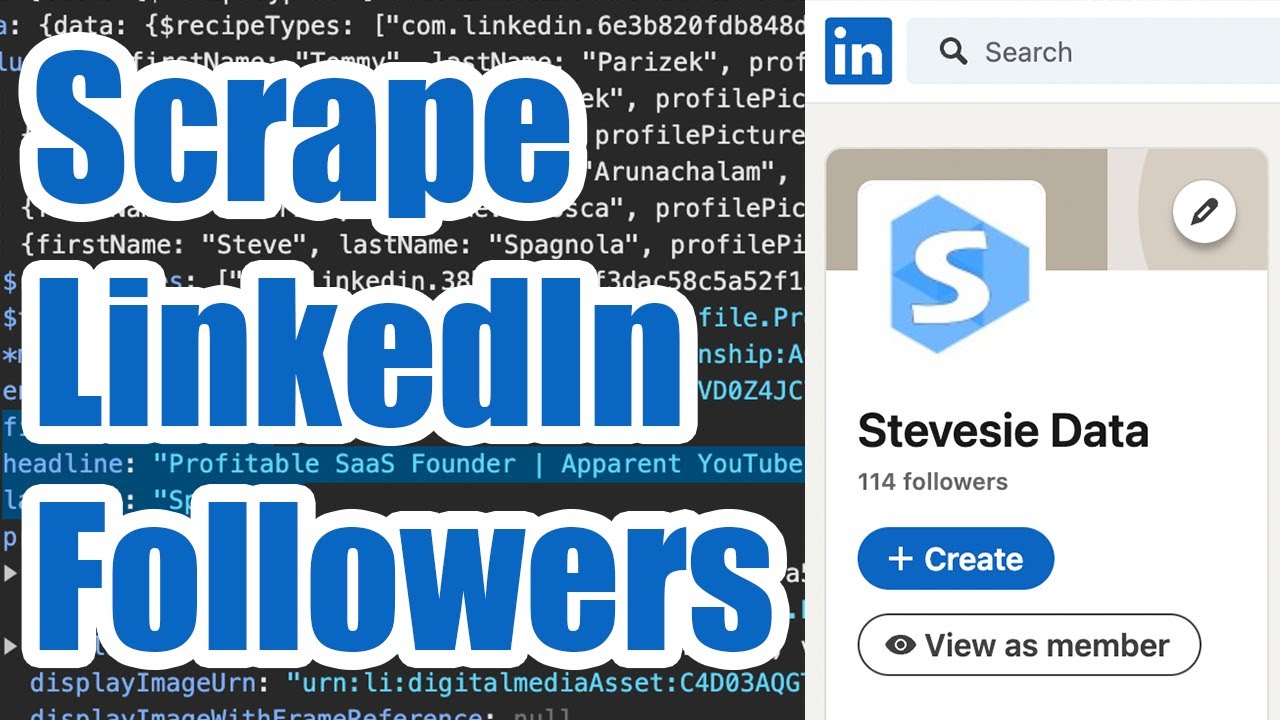Scrape LinkedIn Followers
If you need to scrape your company’s LinkedIn followers or your own personal followers list, we’ll show you how to legally and safely do this using HAR files as to not get your LinkedIn account banned for using automated scraping.

Our approach will allow you to extract basic information about each follower, such as first name, last name, headline, profile URL and link to the profile photo (basically everything you can see as you scroll through the follower list).
You will not be able to extract contact details like email address and phone number, however you will have the LinkedIn profile URLs so you can always manually look them up as needed or use another tool like Sales Navigator.
1. Browse LinkedIn Followers
You can scrape either your company page followers or your own personal LinkedIn followers. Please see the appropriate section below depending on what you need to scrape.
In either scenario, you’ll need to be logged in to your LinkedIn account, but don’t worry as there’s no risk of getting banned since we’ll only be performing manual browsing of your LinkedIn data.
Company Followers
Head to your company LinkedIn page (where you have Admin access), then click on the Analytics section and look for the “Followers” tab. You can also click on the follower count to jump to this page.

Now scroll down and look for the “Show all followers” button. But before clicking it, we need to begin recording our web traffic. Right click on the page somewhere and hit “Inspect” to open developer tools, which will begin recording your web traffic.

Once you’re recording your web traffic, click the “Show all followers” button to have LinkedIn load that followers data into your browser while its now recording, then scroll down through all the followers. This may take a while, but it’s the only safe way to do this as it’s non-automated and will not get your account banned.

If you’re curious to see what’s going on under the hood, check out the “Network” tab in developer tools and filter the requests for graphql where you can see the raw data that LinkedIn is sending about your followers.
Personal Followers
If you instead want to scrape your personal followers (or following), head to your personal LinkedIn Followers Manager, right click on the page and hit “Inspect” to begin recording your web traffic, then reload the page to reload the first page of results.
Now just scroll down through all of your followers and you’ll have LinkedIn load all of that data into your browser.
2. Export a HAR File
When you’re done scrolling through your followers, go to the “Network” tab under developer tools and click the down arrow labeled “Export HAR…” to download a HAR file containing all of the raw data that LinkedIn sent to our web browser.

Now upload that file to the HAR File Web Scraper to parse the file and look for the group labeled with /voyager/api/graphql. If you see multiple ones or are not sure, you can always try parsing multiple groups, or try looking for the group with textDirection in the list of fields as shown above.
3. Download LinkedIn Followers
Once the parse completes, look for the included collection, which will contain the identifying information for the followers. Note that sometimes the first 10 rows will all contain null values (LinkedIn has a strange way of formatting its data), but you can hover over the colored bar on certain columns to preview later fields to ensure you have the right collection.

You can now download this collection so you have a saved copy to your computer, just in case you ever need it later on.
Profile URL
If scraping your company followers, you will see a publicIdentifier column which will allow you to create a LinkedIn profile URL in this format: https://www.linkedin.com/in/{{ publicIdentifier }}/ where you replace {{ publicIdentifier }} with whatever value is in the publicIdentifier column.
If scraping your own personal followers (or who you’re following), you’ll see the URL to the other LinkedIn profile in the navigationUrl column in the scraped response data.