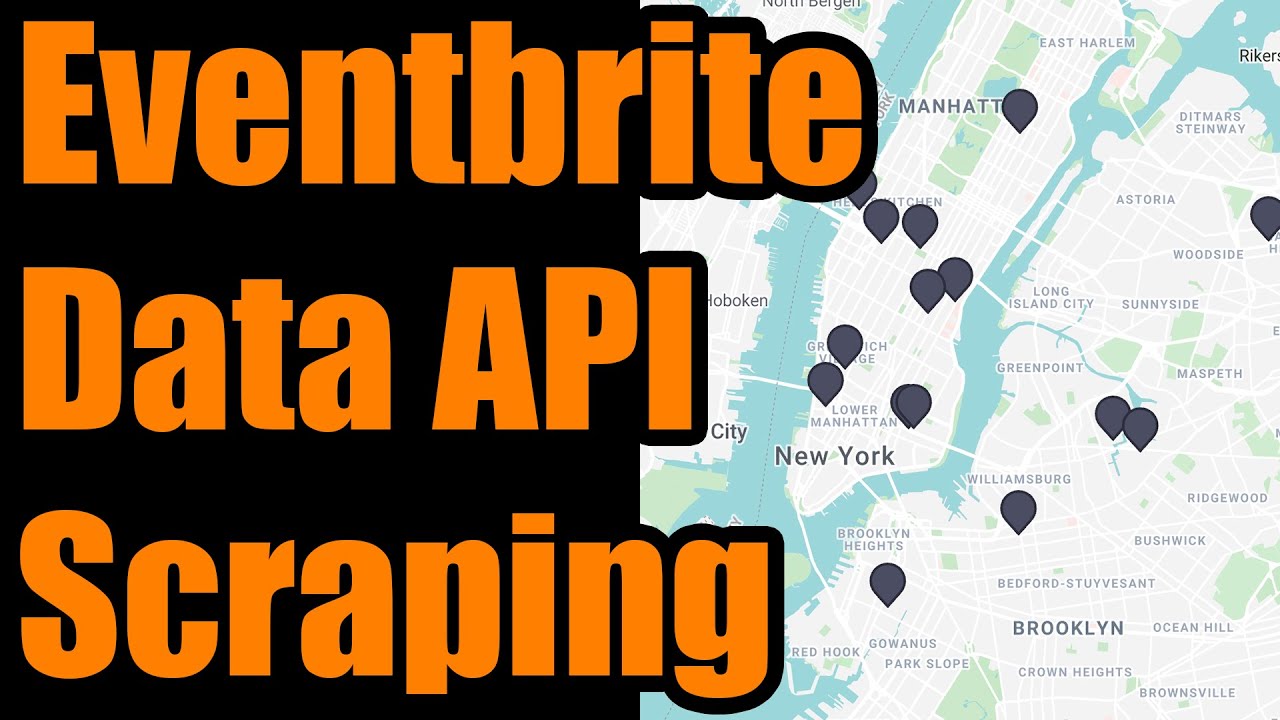Scraping the Eventbrite API
There are two main methods for collecting event data from Eventbrite: (1) directly from their website and (2) from the Official Eventbrite API. Using either method, you’ll be able to scrape data about events, venues, ticket sales, organizers, and much more!

The Eventbrite API used to allow you to search for events by location and query, but removed this option around 2020. However, you can still scrape events from their API if you query by venue, which we’ll cover later in this article.
Scraping Events via Website
If you’re just getting started and need to scrape events for a given area, we’ll cover how to legally do this using the HAR File Web Scraper, as Eventbrite removed this option from their API. This method is totally legal and undetectable as the scraping of Eventbrite data occurs on a recording of your web traffic as opposed to the actual Eventbrite website and therefore cannot be governed by their Terms of Service.
1. Browse Eventbrite
Head to the Eventbrite website and search the website for the events you want to scrape. A common use case is to just head to a city and scrape all of the events in that city, like All Events in Miami.
Once you have the page loaded, right click on the page and hit “Inspect” to open up developer tools. This will begin recording your web traffic between you and Eventbrite so we can scrape it in the next step. Also, be sure to click on the map so it loads up and fetches the events while you’re recording.

You’ll then want to scroll to the bottom of the page and click the next arrow to load the next page of results and so on. Keep doing this until you exhaust the list or have scrolled through enough events. You can also use any of the website filters or text search options you’d like to narrow down your search (or you can try widening your search to an entire country).
2. Export a HAR File
Once you’re done browsing events, click on the “Network” tab in developer tools and look for a down arrow labeled “Export HAR…” and click it to download a HAR file containing the events data we recorded from Eventbrite. You can then upload that file to the HAR File Web Scraper and look for the group labeled /api/v3/destination/ (or similar).

Once you spot the correct group, click Parse Group to see the downloadable files for the events you browsed.
3. Download Eventbrite Data
You should then see a collection labeled events › results which will contain a row for each event that you browsed. Click Download CSV to save a copy to your computer and analyze it in Excel or an equivalent spreadsheet program.

You’ll notice a lot of useful fields in the data, below are a few highlights you may be interested in:
- Eventbrite ID (use this to deduplicate results)
- Event Name
- Ticket Sale URL
- Eventbrite Organizer ID
- Eventbrite Organizer URL
- Organizer Name
- Organizer Follower Count
- Organizer Twitter Username
- Organizer Facebook Username
- Organizer Public Website URL
- Organizer Bio
- Parent Event ID
- Start Date & Time
- End Date & Time
- Eventbrite Venue ID
- Venue Name
- Venue City
- Venue Street Address
- Venue Latitude & Longitude Coordinates
- Eventbrite URL
- Description
- Image URLs
- Ticket Price Ranges
Scraping Eventbrite’s API
Now that we have some initial Eventbrite data (namely the Venue IDs) from the previous step, we can use them in conjunction with the Eventbrite API to automate scraping. This will be useful if we’re interested in scraping the events for a specific venue (or list of venues) on an ongoing and automated basis. We’ll use the Miami Airport Convention Center venue as an example, which we know has a venue ID of 202612819 from the previous step, and we’ll scrape the upcoming events.
Eventbrite API Key
To use the Eventbrite API, we’ll need to generate an API key. All you need is an Eventbrite account and you can then follow the Eventbrite API Authentication Instructions to get your API key, which you can then use to access the API endpoints.
Scraping Venue Events
Once we have an API key, we can look at the Eventbrite endpoint to List Events by Venue which accepts a venue ID (e.g. 202612819) and a few filters and sort options (e.g. you probably want to use the live status to get upcoming events).

You can use our service to then query the Eventbrite API and download the responses into CSV files just like with the HAR File Web Scraper:

Bulk Scraping
If you have a large list of Venue IDs you want to scrape the events for, you can use our Venue Events Workflow Scraper to do this. It accepts a list of Venue IDs and will scrape and aggregate all of the upcoming events for you. This will allow you to scrape a given city’s events on an ongoing basis using automated means, as you simply are querying the events for all of the major venues.