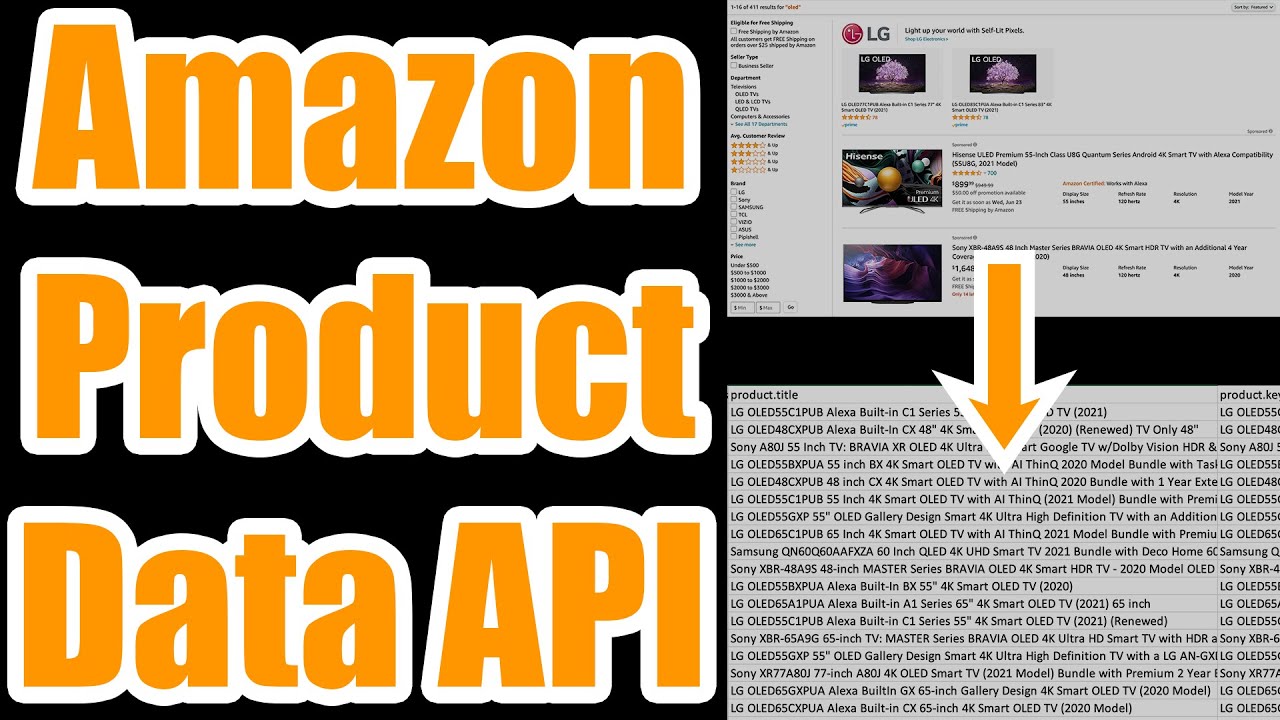Scraping the Amazon API
Scraping data from Amazon is incredibly easy thanks to Rainforest API, the missing API for Amazon product data. In conjunction with our Amazon scraping tools that works on top of Rainforest, you’ll be able to scrape almost anything from Amazon to Excel files in just a few minutes.

We suggest checking out the Rainforest Product Data API to get a feel for what they support, such as Amazon price scraping to Excel.
If you’re not used to interacting with APIs directly, you can browse our links above to try some popular use cases, such as scraping all products from a category which we’ll cover quickly below with our Amazon data scraper.
Rainforest also supports other data scraping use cases for extracting data on Amazon search results, competitor products, product lists, product reviews & much more.
1. Register for Rainforest API
To start web scraping Amazon data, you’ll need to sign up for Rainforest with your business contact details and you’ll receive a free 100 credits per month.

2. Select a Category
One popular use case is extracting products in a category on Amazon for market research. You’ll first need to select a Category ID using the Rainforest Category Selector which supports free text search.

Try with any category you’re interested and take note of the Category ID, e.g. 979834011 for Bottles & Brewing product data.
3. Scrape Amazon Product Data
Now use our Amazon Product Category Web Scraper which will ask you for your category ID & Rainforest API key and automatically query the Rainforest API to scrape products in that category.

You’ll notice some useful product fields such as:
- Product Description
- ASIN
- Amazon URL
- Image URL
- Average Rating
- Number of Reviews
- If it’s a Sponsored Ad
- Price
- Recent Sales Volume (e.g. “1K+ bought in past month”)
- Availability (e.g. “Only 7 left in stock - order soon.”)
- Deals
- Bestsellers
- Other Categories
Scraping 1,000s of Products
You’ll notice that the Rainforest API only returned the first page of results in the previous screenshot. But don’t worry, as we can automatically paginate through the API to download all of the results using the Rainforest Amazon Category Products Pagination Workflow. This will automatically scrape all the pages of a given category (or list of categories) so you can efficiently get bulk data from Amazon without writing any code.
Why Scrape Amazon?
If you’re in e-commerce, then Amazon’s product catalog, pricing, seller ratings, inventories, offers, etc… are mandatory pieces of data you need to be tracking to stay competitive. Use Amazon product data to stay on top of what manufacturers are selling in your niche, track sales & pricing data, reviews & much more. For frequent Amazon buyers or wholesalers, having this data can be very useful as well to hook into your systems to ensure you’re able to fulfill orders on time.